Your Elster electric meter displays usage information specific to your service type and rate. 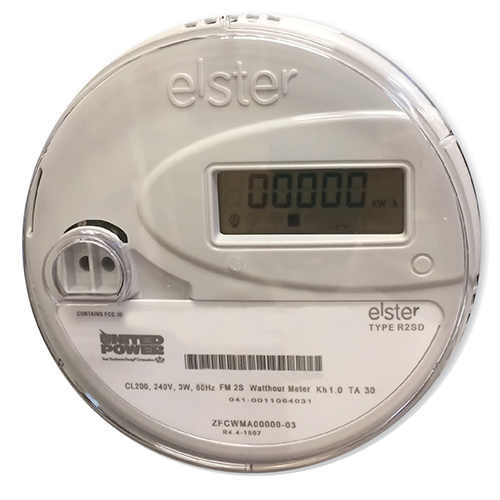 The meter will cycle through several digital displays which include your kilowatt-hour (kWh) usage, usage data specific to your rate, and other system and meter diagnostic information valuable to United Power.
The meter will cycle through several digital displays which include your kilowatt-hour (kWh) usage, usage data specific to your rate, and other system and meter diagnostic information valuable to United Power.
The energy use information collected by your meter will help you understand your energy habits and the best ways to save. In the future, you’ll be able to view your usage information by month, week, day and 15-minute intervals via an online Power Portal. Knowing how much energy you’re consuming on a daily basis can help you better manage your energy use and save money.
The Elster REX2 meter provides readings for our Standard Residential rate, Residential Time-of-Day rate, and Residential Net-Metered accounts.
As the meter cycles through the various displays, look for the screen with the kWh on the lower right corner of the display to view your current total energy consumption. This number is your total energy used since the meter was installed. This is the reading we use on your bill every month—subtracting last month’s reading from this month’s reading to calculate your monthly usage.

1,000 watts of electricity used for one hour is called a kilowatt-hour (kWh). Your energy use is measured in kWh. To know how much energy you are using, just record one reading then record another reading at a later date and subtract to find the difference.
For example, using the first sample number below, you record 1260. At a later date, you record 1810. Subtract your first reading from your second reading to get 550 kWh. That’s your energy use for the time period between your first reading and your second reading.


Members on United Power’s Time of Day rate can use their meter to monitor their On Peak, Off Peak, and Total kWh energy consumption. As the meter cycles through the displays, the following screens show to your energy use as a Time of Day member:
On Peak energy use is shown on the screen with a TA in the upper right corner of the meter display. This number represents total electricity used during on peak periods since the meter was installed.
Off Peak energy use is shown on the screen with a TC in the upper right corner of the meter display. This number is the total electricity used during off peak periods since the meter was installed.
Total kWh is displayed with the kWh in the lower right corner of the meter display. This number is the total of your on peak and off peak energy consumption.

Members with solar photovoltaic (PV) systems can use their meter display to view their delivered and received energy readings and the flow of electricity. Your Elster meter will cycle through several displays which include your kilowatt-hour (kWh) usage, and other system and meter diagnostic information valuable to United Power. Here are the meter displays valuable to you as a net metered member:
- Net Delivered Energy is the power delivered to you from United Power and is displayed on the screen with the kWh in the lower right corner.
- Net Received Energy is displayed with a minus sign before the reading and is the power you are putting back onto the United Power system.
- Arrows on the meter display show the flow of electricity. When the arrow is pointing to the right, you are using energy from the United Power system. An arrow pointing to the left indicates that you are generating power and sending it to United Power. Blinking indicates the volume of power you are receiving or delivering. The faster the blinking, the more power that is being used or generated.
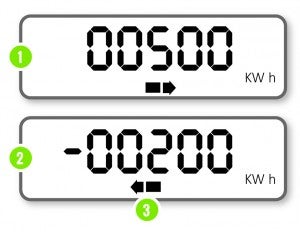
NOTE: It is important to remember that the net delivered display is not your total energy usage, and the net received display is not the actual production of your solar system. Read the Understanding Net Energy section for more.
For new net-metered accounts: It can take up to seven days for your meter display to re-program to display delivered and received channels. This information is always recorded in the meter even if it does not immediately display on the meter face.

